Timeline Precision Overhaul
Time is the master clock for all things on Fable, and you need precise control over it to make a great story. Because it's so critical, we've revamped and redesigned our Timeline to make it as precise as ever.
Precision grid system
We've added a new Timeline grid system, so you always have reference points when working with elements on your timeline. The grid system is responsive and displays units of time relative to your Timeline's current zoom level.
You can control the fidelity of the grid and what's in view by using the all new Timeline Scrubber at the bottom of the Timeline.
You can also continue using the + / - buttons besides the scrubber or the + / -keyboard shortcuts.
Snapping Guides
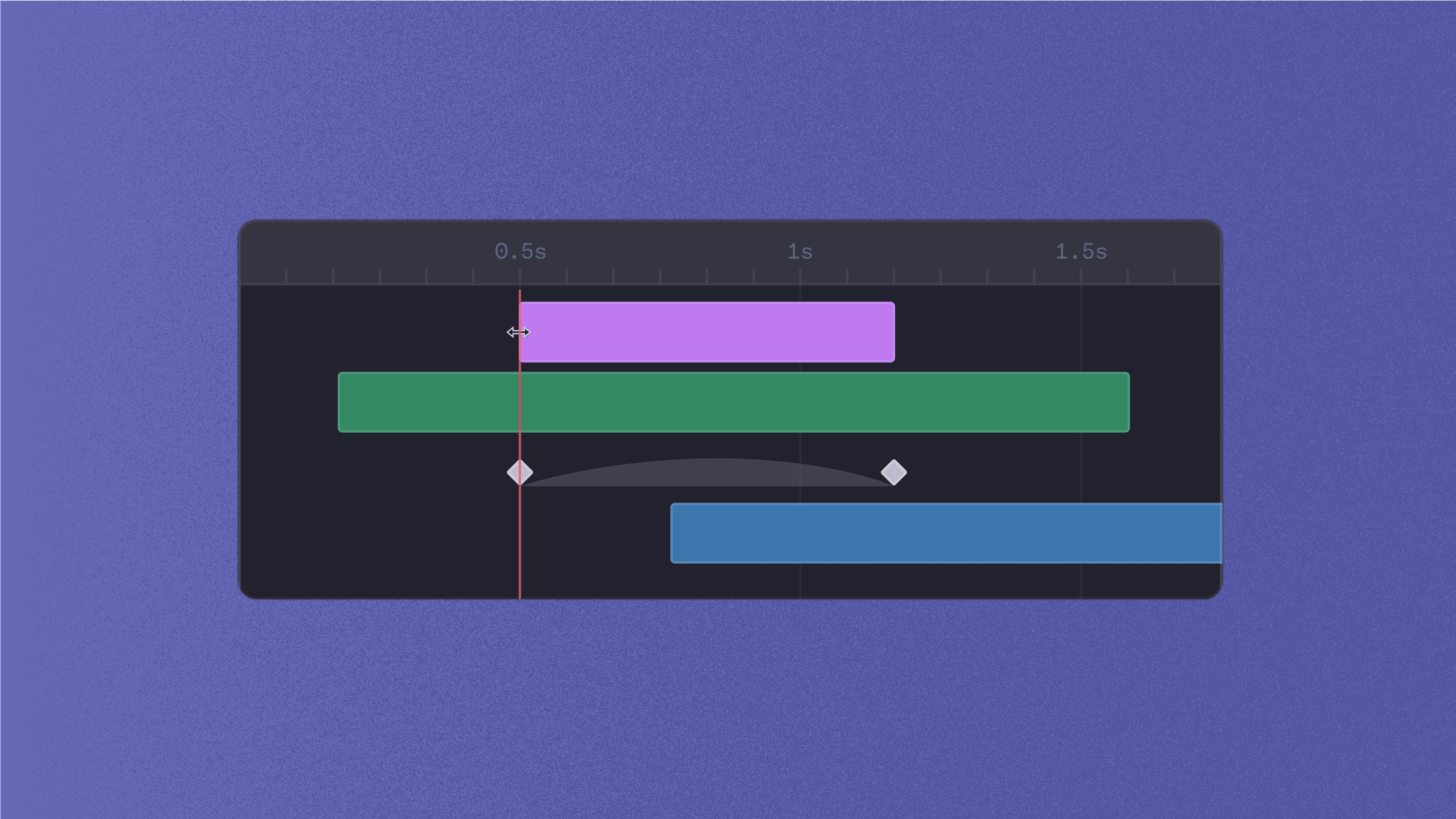
Elements on the Timeline now snap at a fixed distance, so no matter what your zoom level is, you will get the same, trusty satisfaction of keyframes precisely lining up.
Timeline Duration and Frame Rate Controls

We've heard the feedback—the project duration was difficult to find and adjust. Now, there's a convenient panel on the Timeline that lets you make duration and frame rate adjustments on the fly.
We have bigger and better plans for the Timeline; it's simply too important to ignore. So please share any feedback or ideas you have, and we'll incorporate them into the future of Fable.